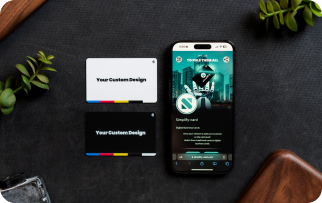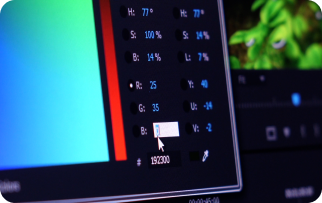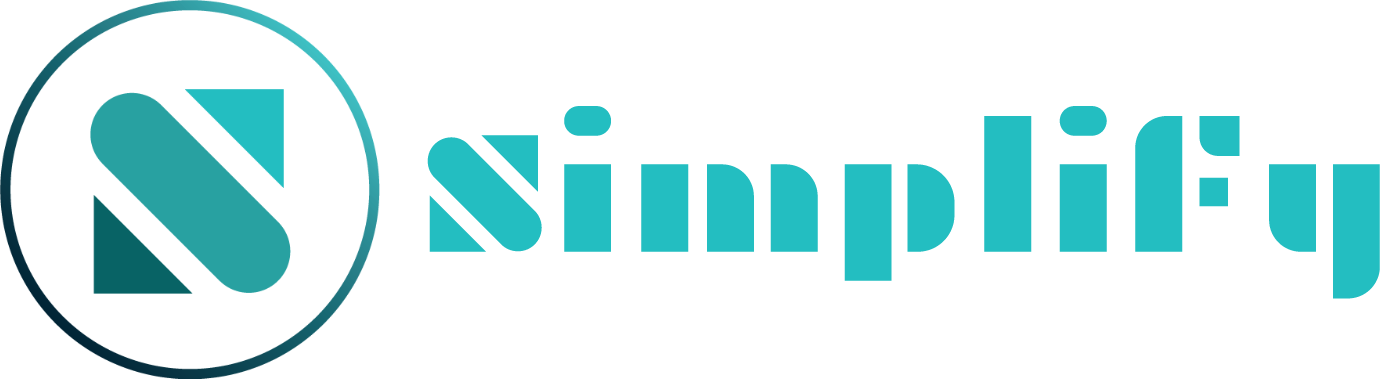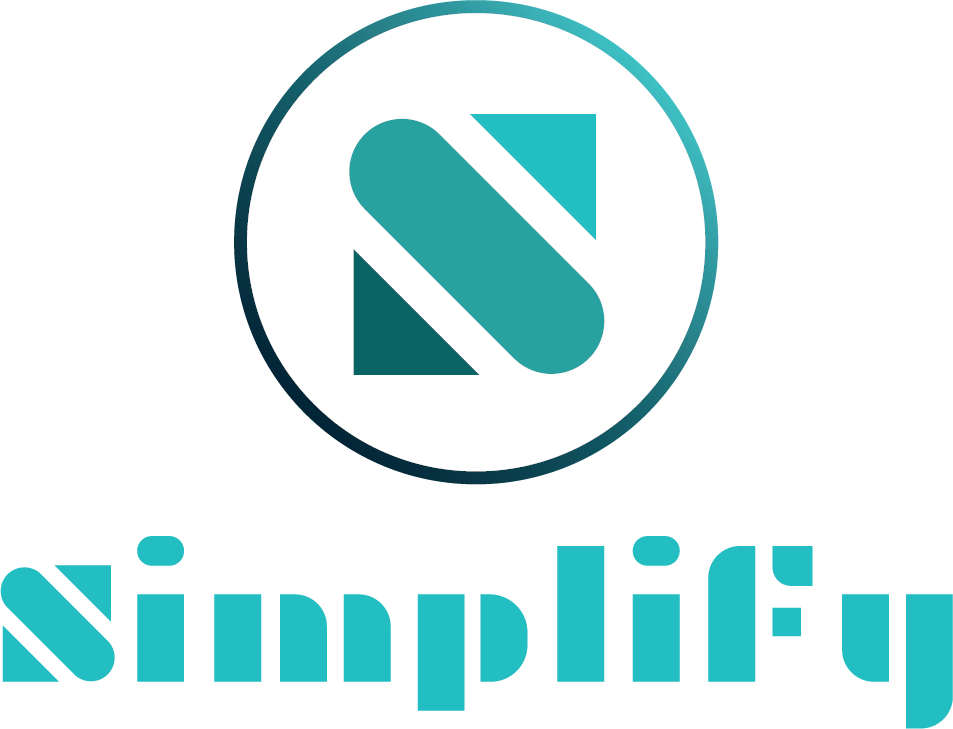Activation Guide
Congratulations!
Feel free to try tapping or scanning your card to see it in action.
People can save you contact details directly to their phone and also, they can connect with you using the exchange button.
Use it to grow your network and your business!
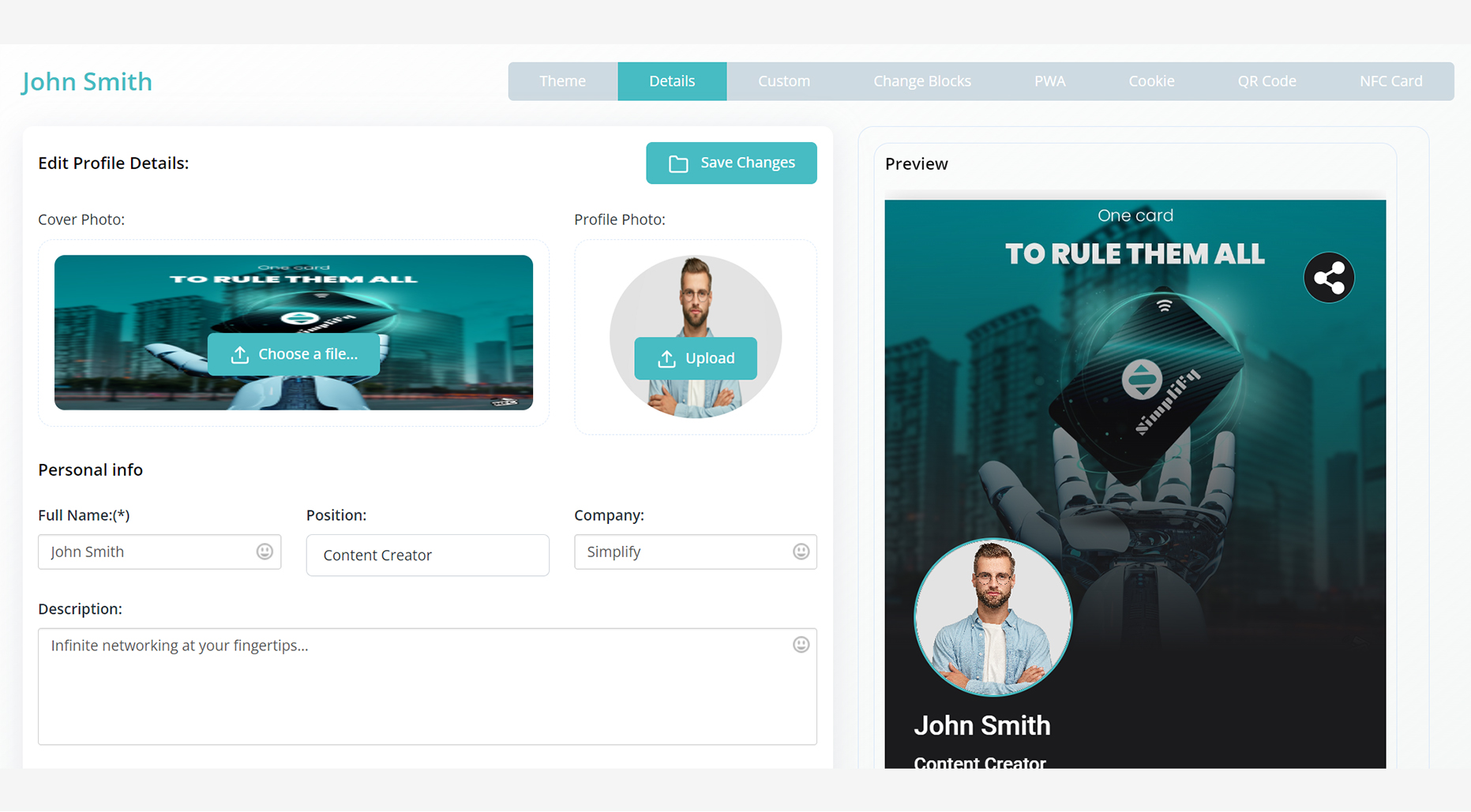
Navigate to the profile section, edit your information, and click save changes. Your new data is now updated. It is that simple! So, you never have to worry about giving out outdated information again.
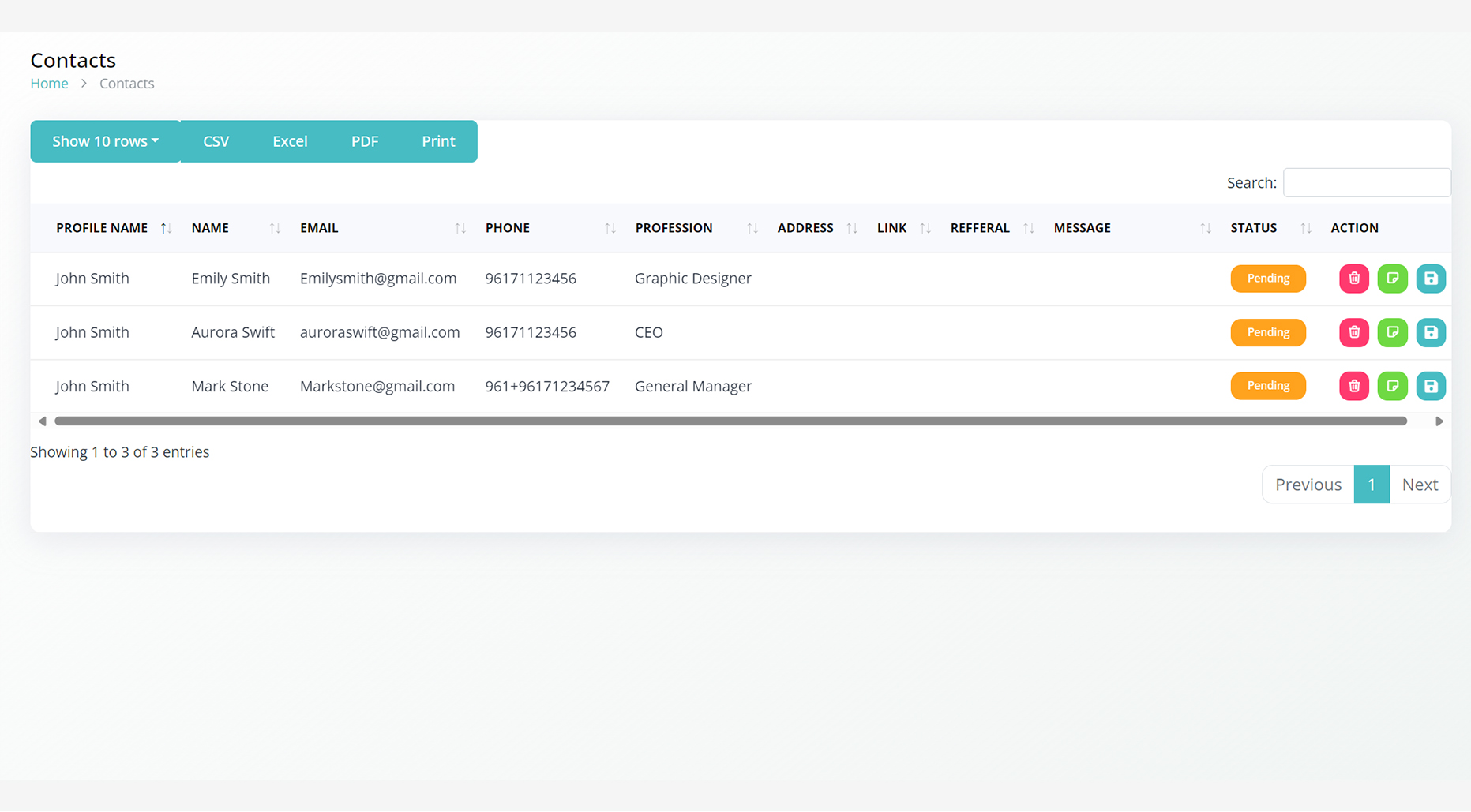
The exchanged contacts will be shown in the “Exchanges” section of your Simplify account. Where you
can save these contacts one by one directly to you phone, or you can export them all on excel.
The free CRM system included with your digital business card is a powerful tool designed to streamline and enhance your customer relationship management efforts.
With this CRM system, you can efficiently organize, track, and nurture your client interactions, all within a user-friendly interface
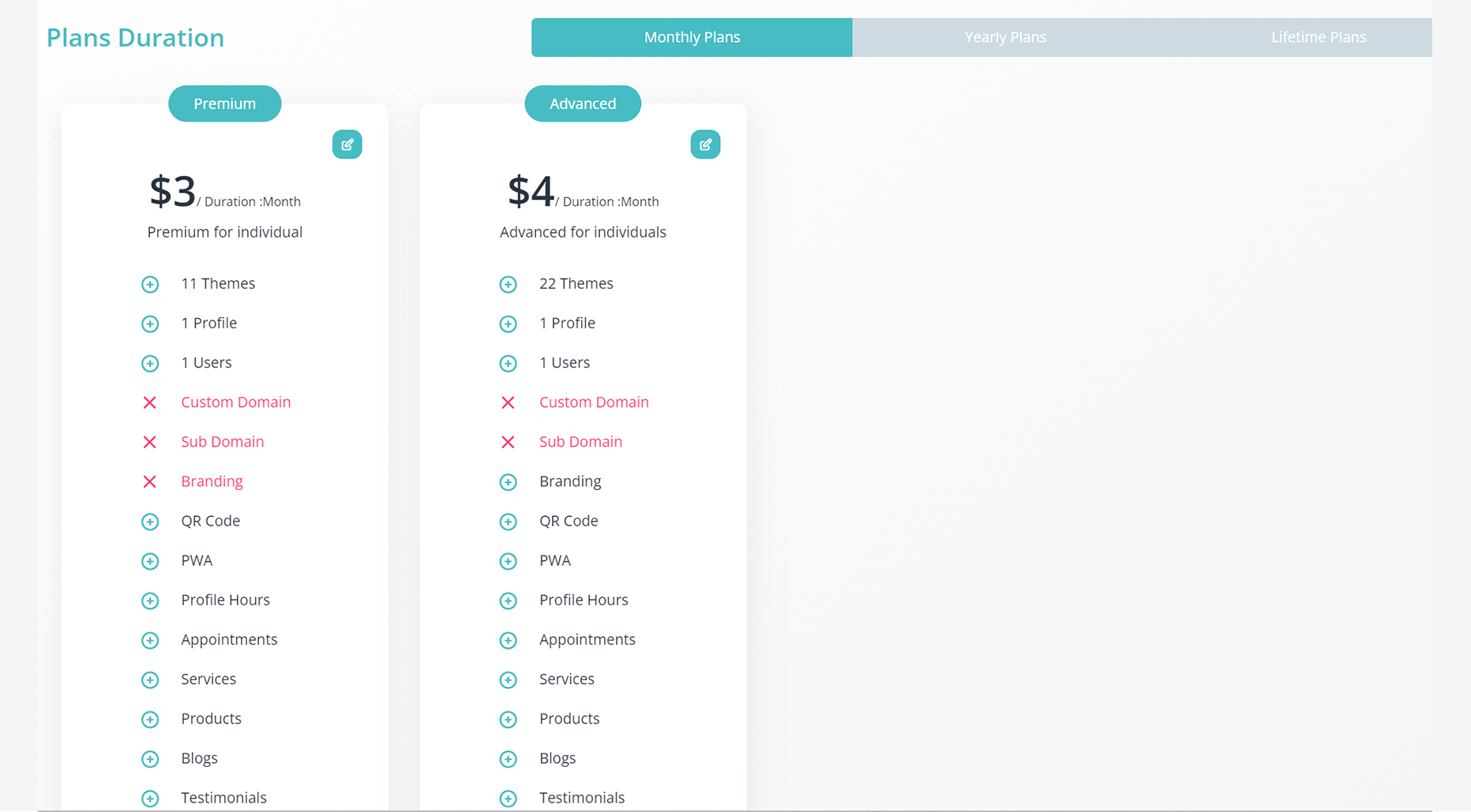
You can upgrade your plan anytime and get extra features.
Help Center
If you require any assistance or have any question regarding editing or creating your profile or anything else, our support team is here to provide guidance. You can also visit the FAQ and Tutorial links for more tips to use your simplify card
Contact Support
- Mail: support@designersidhost.com
- Mobile / WhatsApp: +96181424842
-
Support hours:
Monday – Friday: 9 am till 5 pm EST
Simplify: Revolutionizing connections with smart NFC cards. Elevate your interactions effortlessly, setting a new standard for seamless communication.


SIMPLIFY PRO
- 2024 By Simplify
- 2024 By Simplify