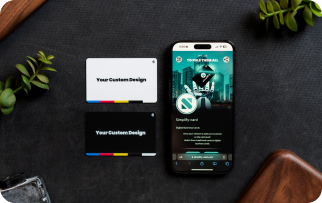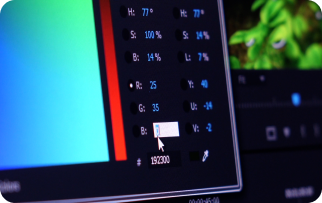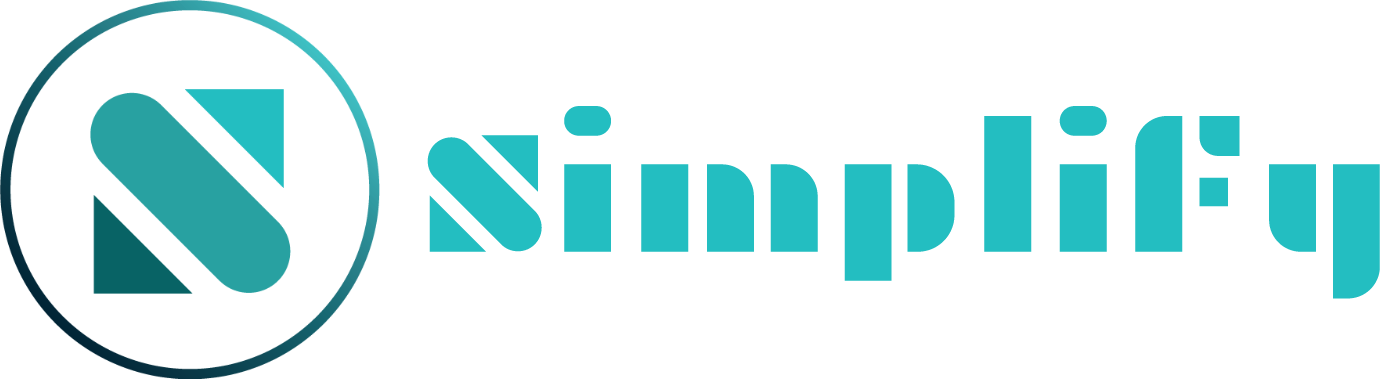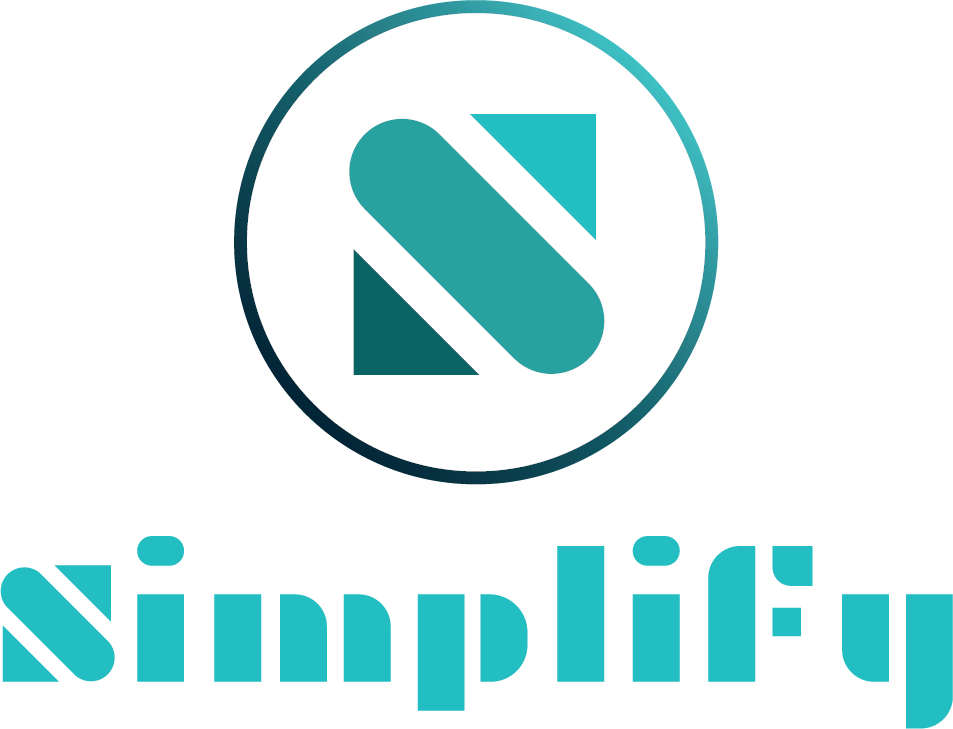Activation Guide
Activate Your Simplify Digital Card
Setting up your SIMPLIFY digital business card is SIMPLE and takes under 2 minutes.
Here’s a handy walkthrough for creating your first SIMPLIFY card
Execute the steps below one by one or follow along the video at the end of this page, and you’ll be set up in no time.
Activation Options:
Wallets allow you to sync up to three cards, so if you lose, steal, or damage your main card, you can still use your wallet.
Option 1: TAP
Ensure NFC is enabled on your smartphone.
IPhone:
· Make sure your phone is lit up before tapping
· Tap your card on the top of the phone
Android
· Make sure your phone is lit up before tapping
· Tap the card on the back, center of the phone
Option 1: TAP
Ensure NFC is enabled on your smartphone.

Option 2: SCAN
Ensure NFC is enabled on your smartphone.
IPhone:
· Make sure your phone is lit up before tapping
· Tap your card on the top of the phone
Android
· Make sure your phone is lit up before tapping
· Tap the card on the back, center of the phone
Open your camera / Qr code scanner and scan the Qr code on the back of your card.
And then open the notification link
Get Started!
Account Setup
Enter your full name, your personal login e-mail address, new password and confirm your password.
You receive an email from info@designersidhost.com to verify your email address, (make sure you check your junk box also).
Then click on “Verify Email Address”. A Login page opens, add your email and password.
You’ll be directed to your personal Simplify account.
Starting with the Profile section in the left menu. This is where you can create your Simplify profile, showcasing your professional identity and personal brand.
Profile Setup
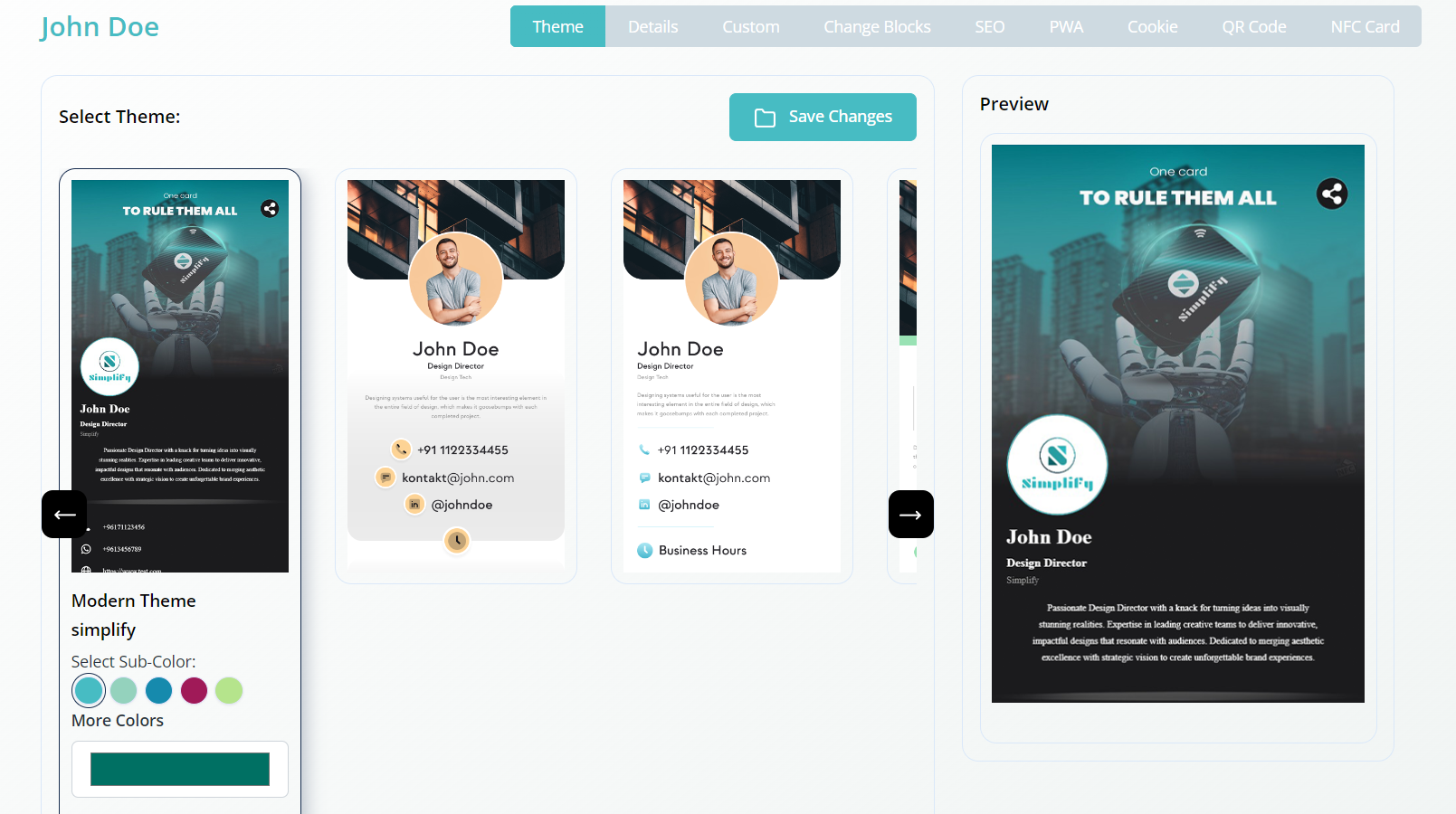
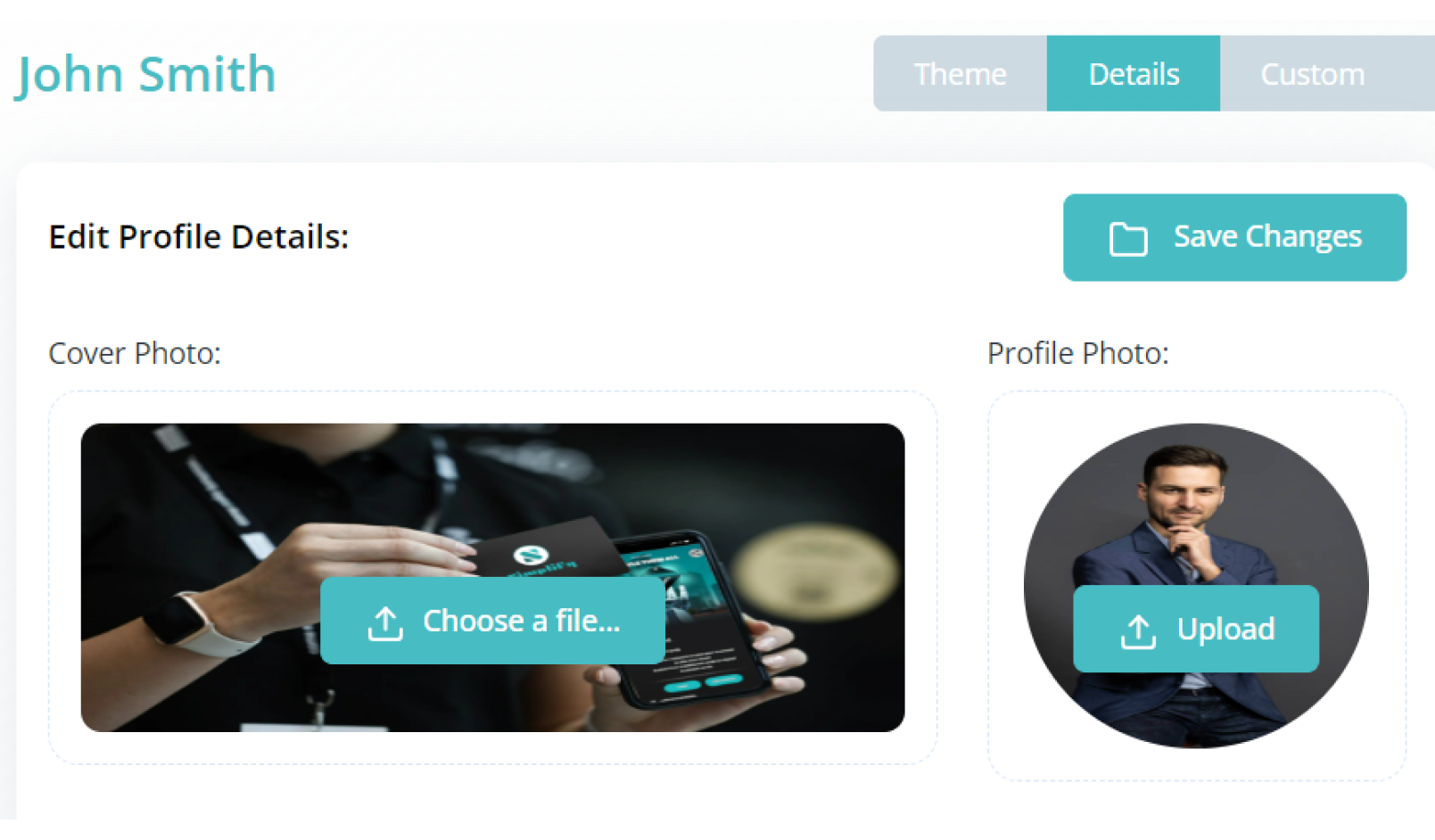
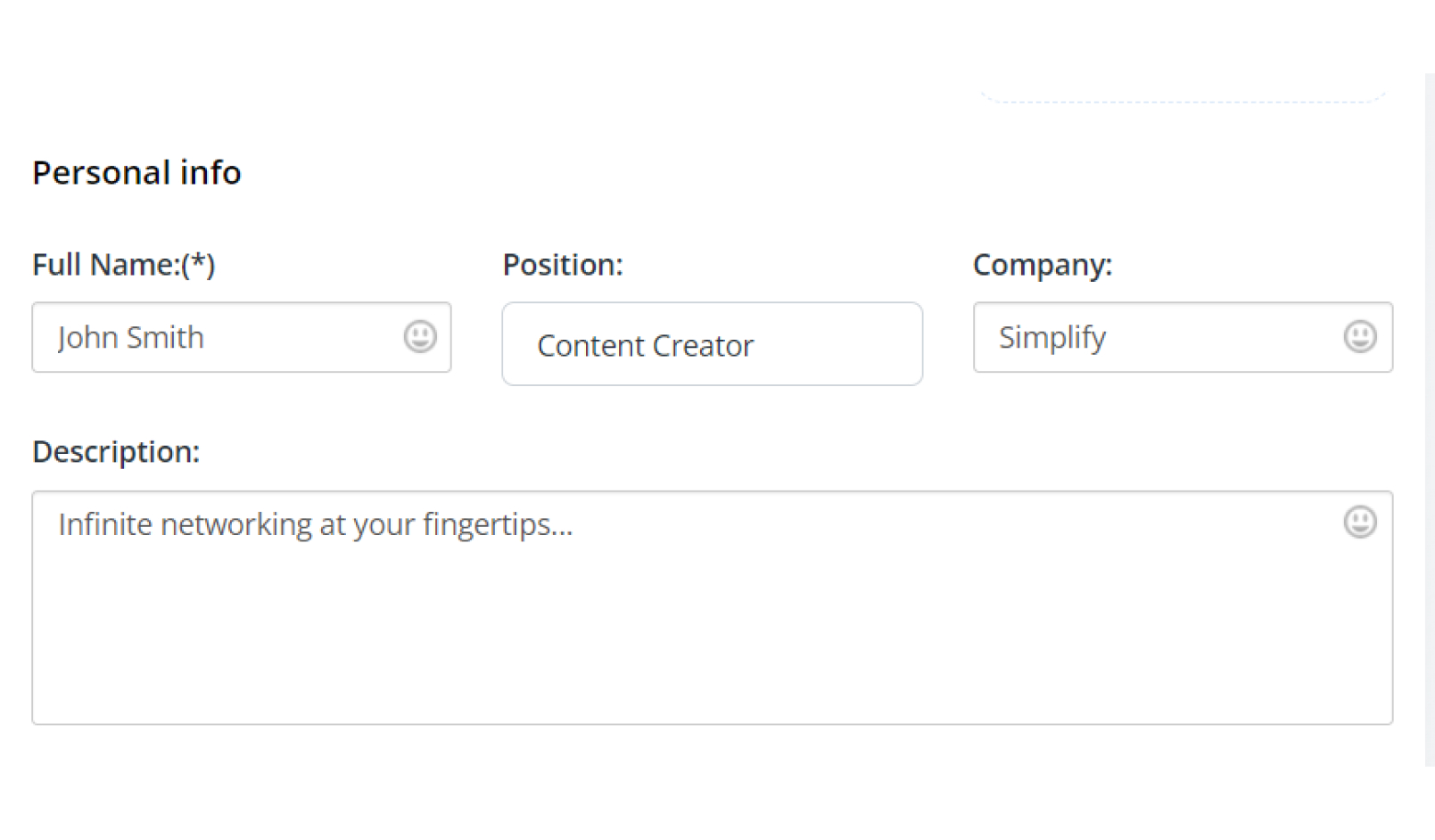
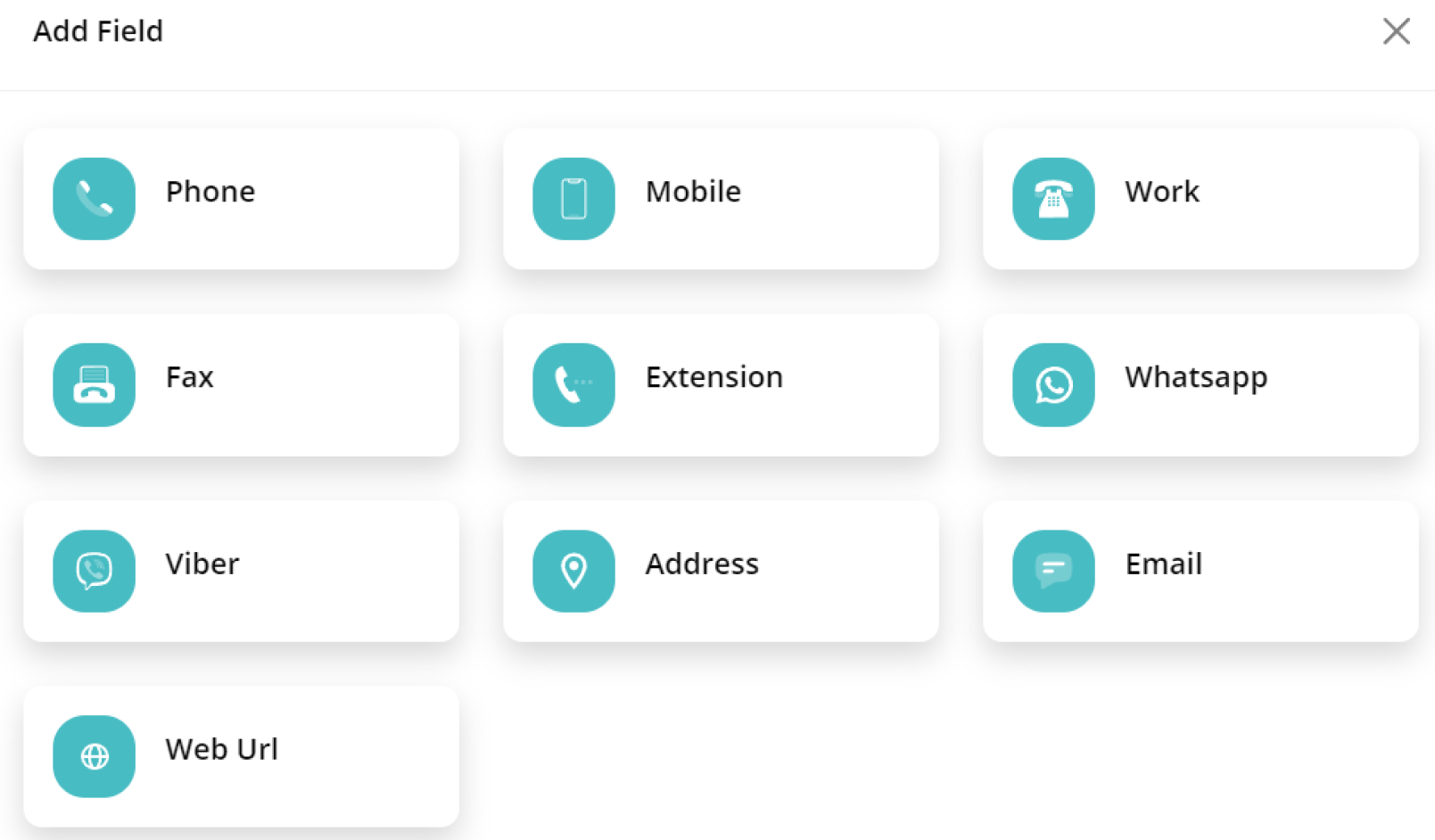
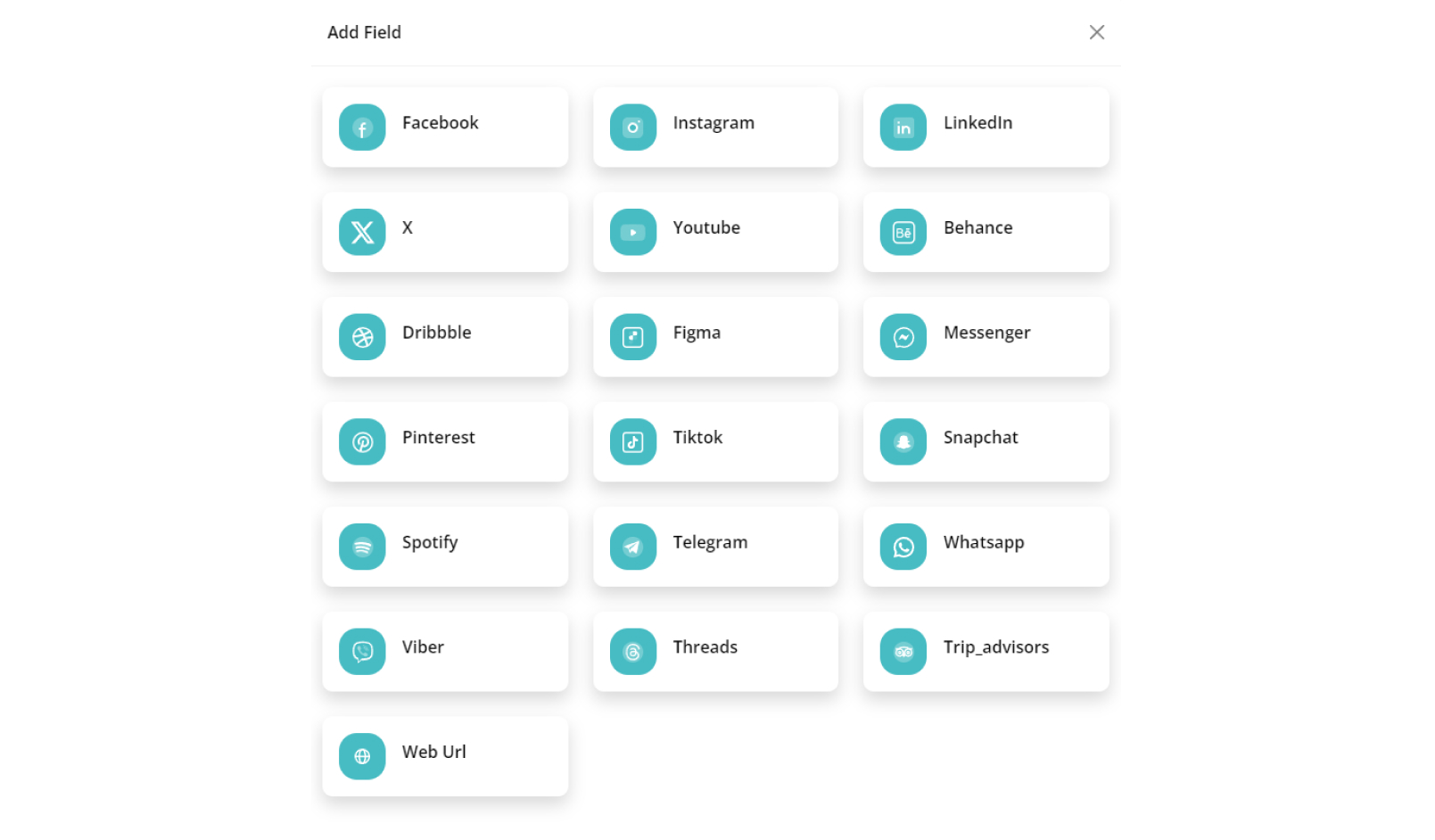
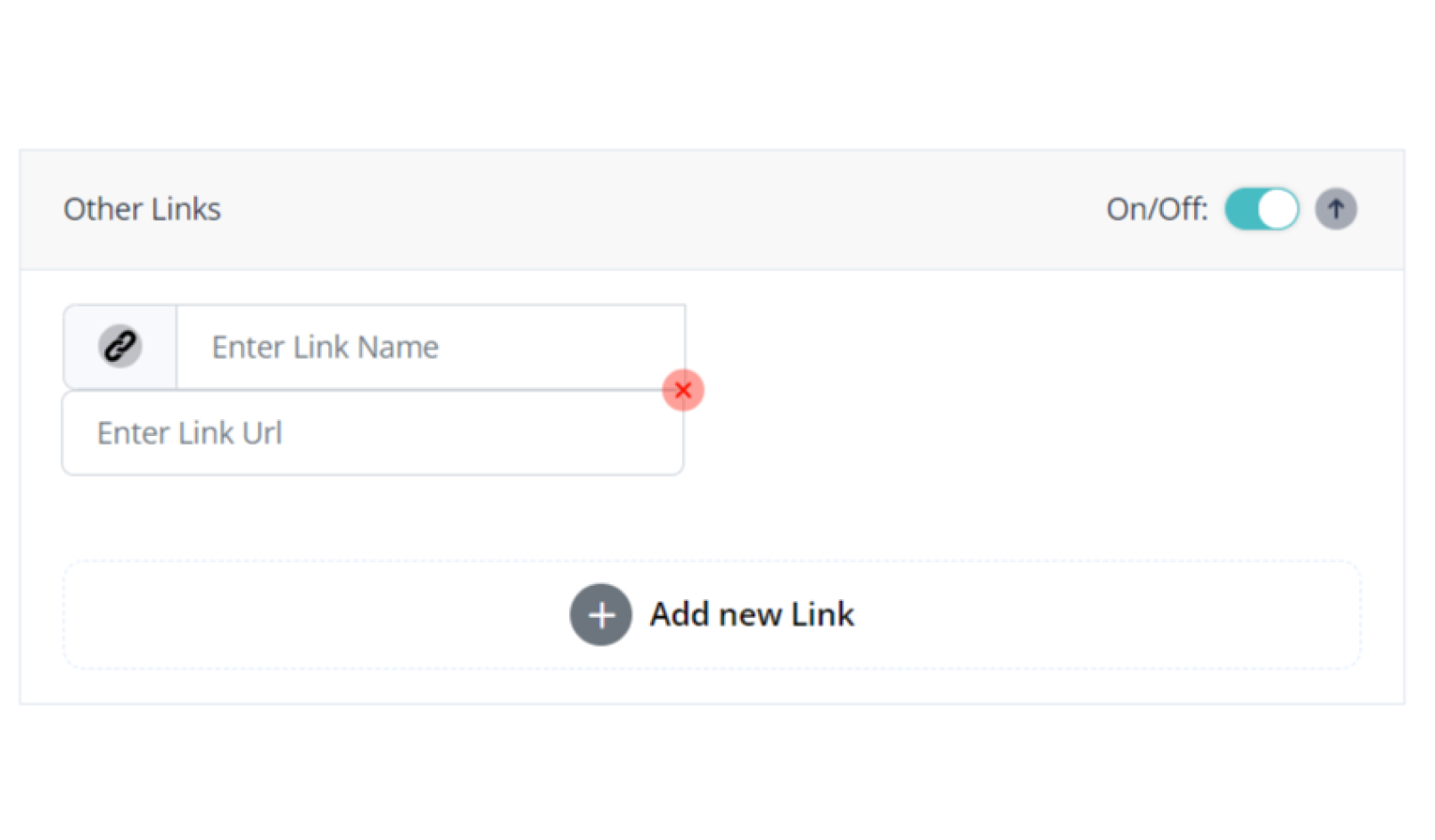
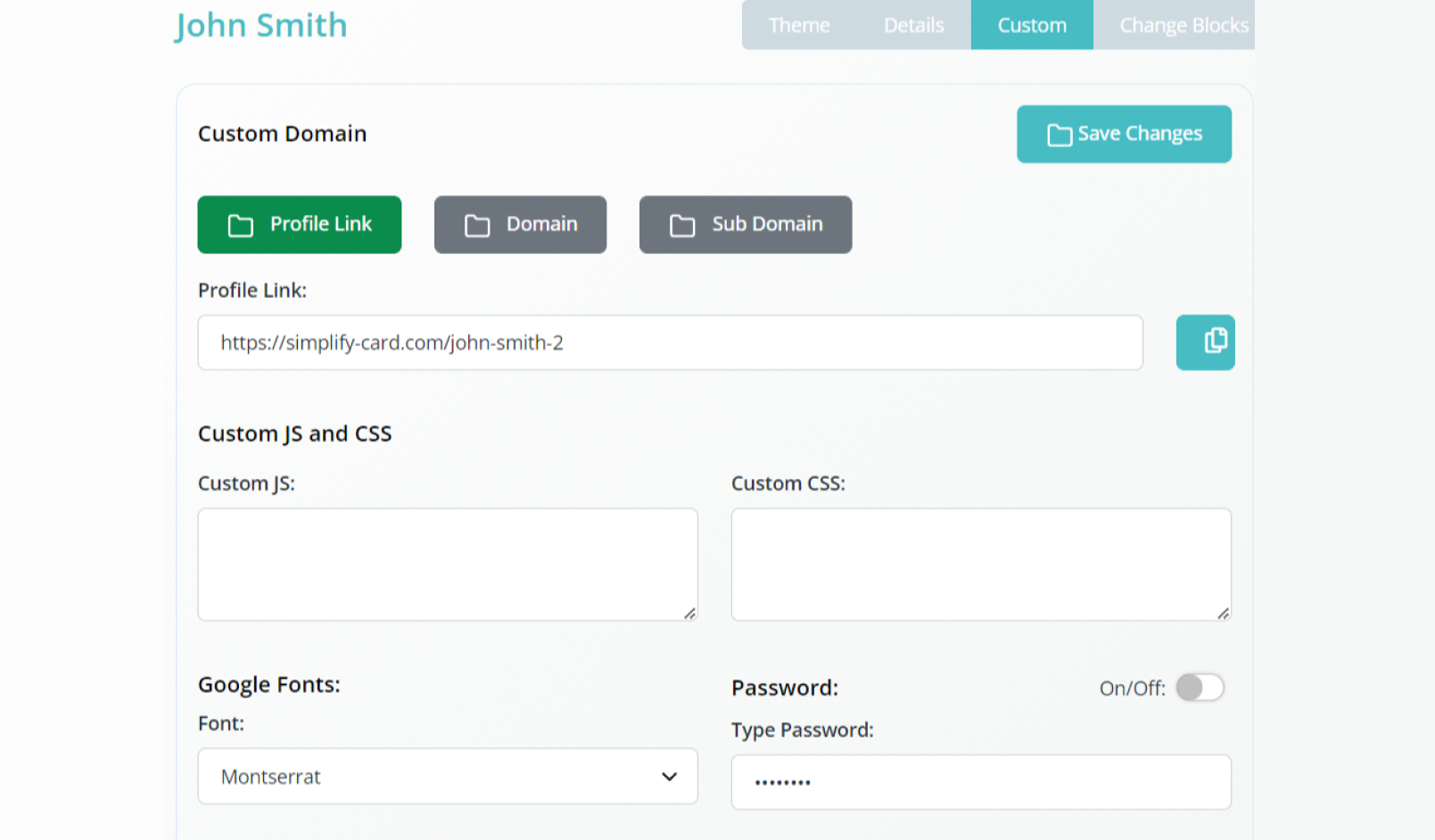
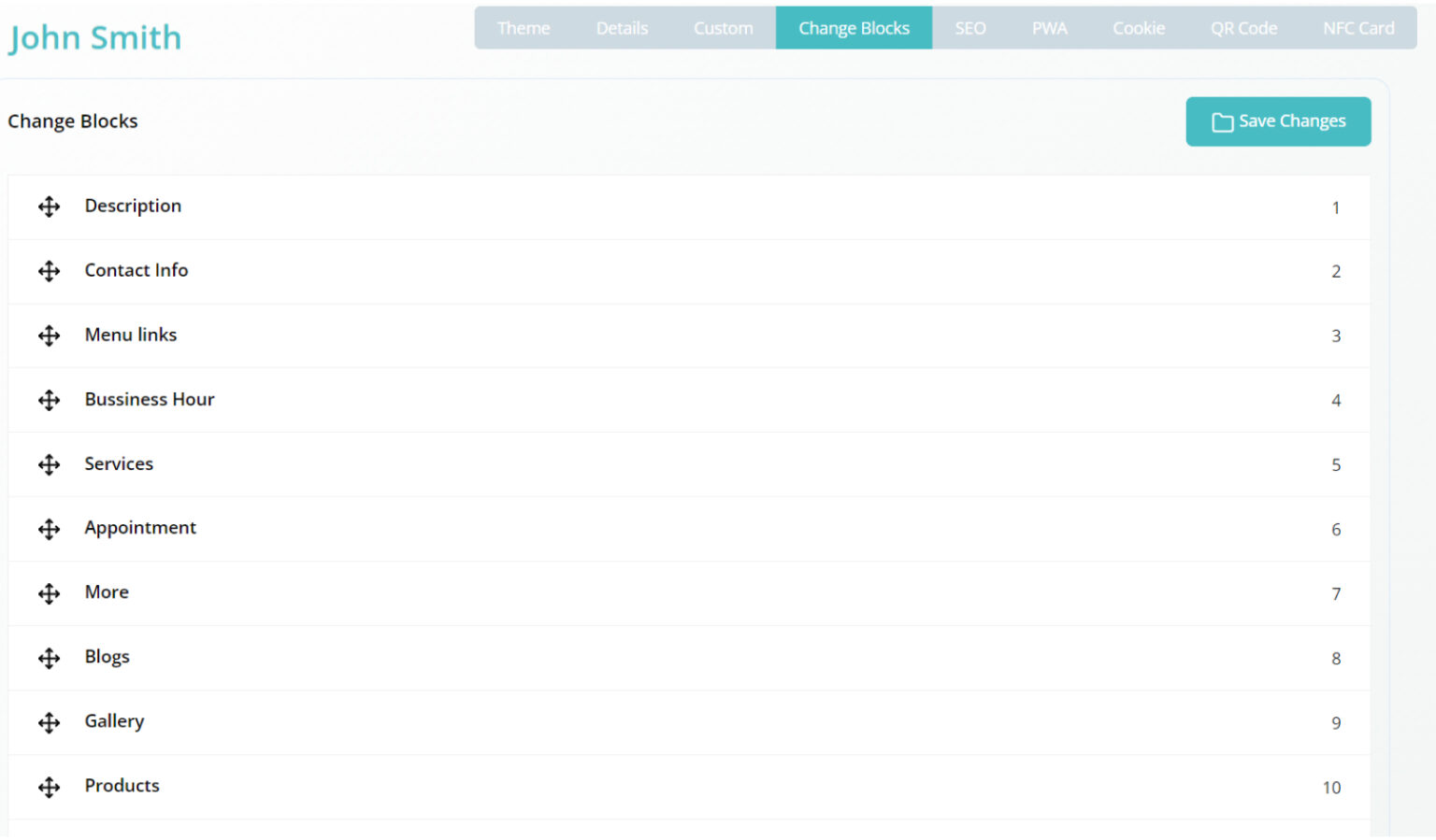
Theme
Customize the appearance of your profile by choosing your theme color.
Details
Customize your photos
Then click on Details, and upload your profile and cover photo.
Details
Customize your photos
Fill all the information would like to share with your connections:
-Full name
- Position
-Company
Details
Fill your contact info
-Phone numbers
-WhatsApp
-Viber.
-Address
-Email
-Website
Details
Share your social media
Add social media links like Facebook, Instagram, Youtube, X, Linkedin, Tiktok…
Details
Share your professional links
Add any other relevant links you would like to highlight on your profile.
Save Changes: Save your profile to make it visible to others
Preview: Any modifications you make, will appear alongside.
Custom
In this section, you can copy your simplify link, choose a different font and even lock your profile using a
password.
Blocks
You can easily change the order of all the sections in your profile using drag & drop.
Congratulations!
Feel free to try tapping or scanning your card to see it in action.
People can save you contact details directly to their phone and also, they can connect with you using the exchange button.
Use it to grow your network and your business!
Explore Your SIMPLIFY Account:
Login to your simplify account in our website www.simplify-card.com using your e-mail and password that you set up at the beginning of this process. which serves as a central hub for your dashboard, profile, exchanged contacts, etc.
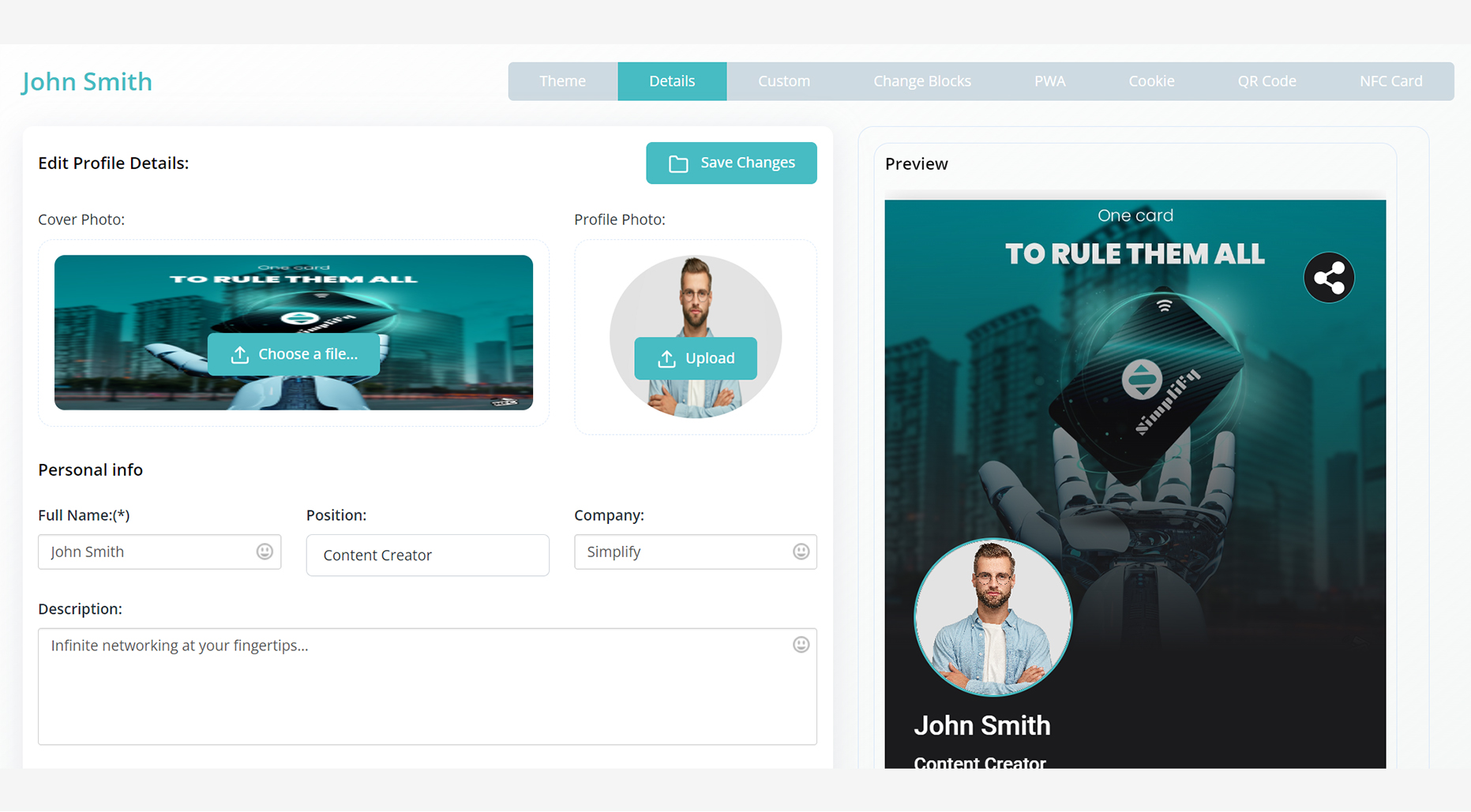
Navigate to the profile section, edit your information, and click save changes. Your new data is now updated. It is that simple! So, you never have to worry about giving out outdated information again.
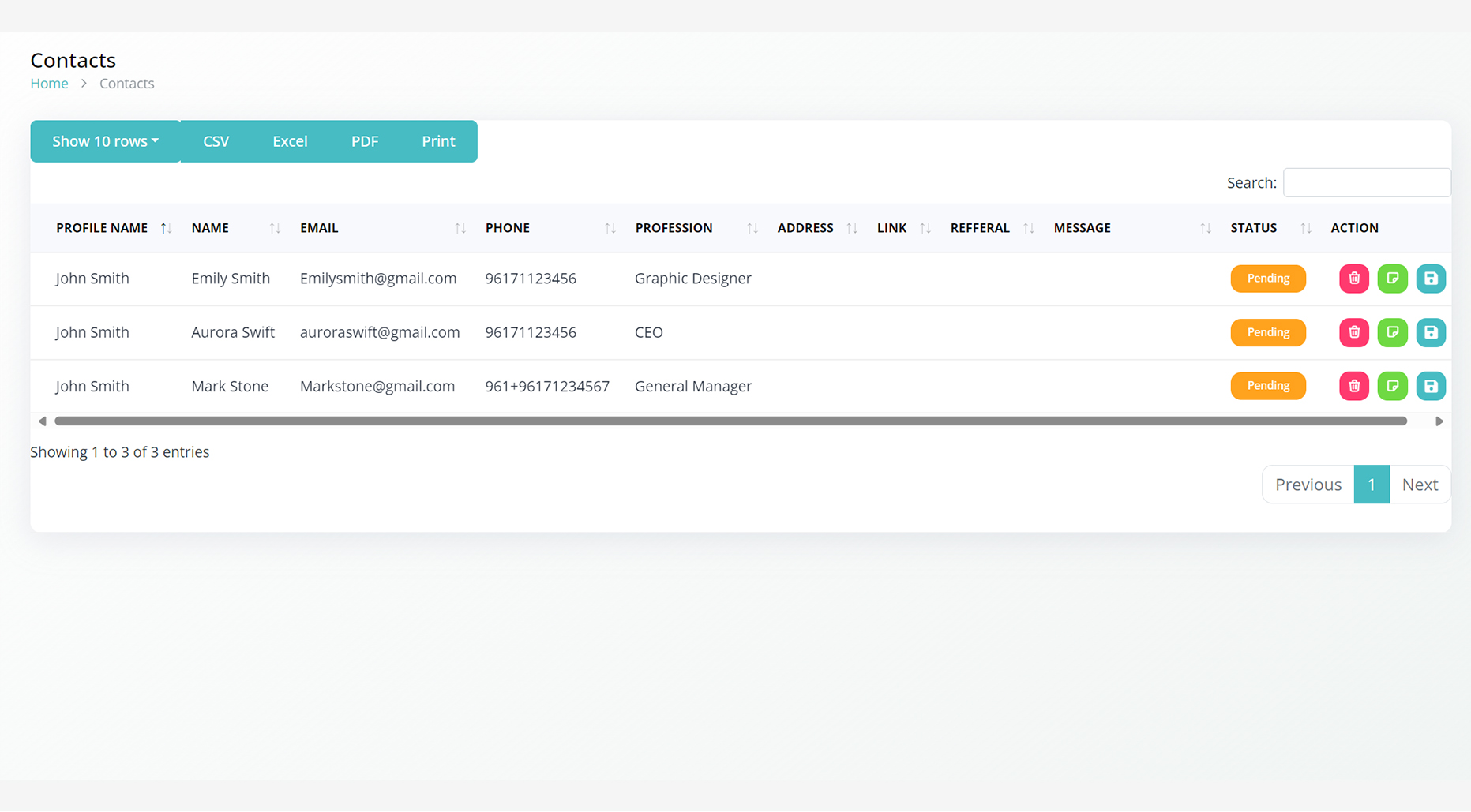
The exchanged contacts will be shown in the “Exchanges” section of your Simplify account. Where you
can save these contacts one by one directly to you phone, or you can export them all on excel.
The free CRM system included with your digital business card is a powerful tool designed to streamline and enhance your customer relationship management efforts.
With this CRM system, you can efficiently organize, track, and nurture your client interactions, all within a user-friendly interface
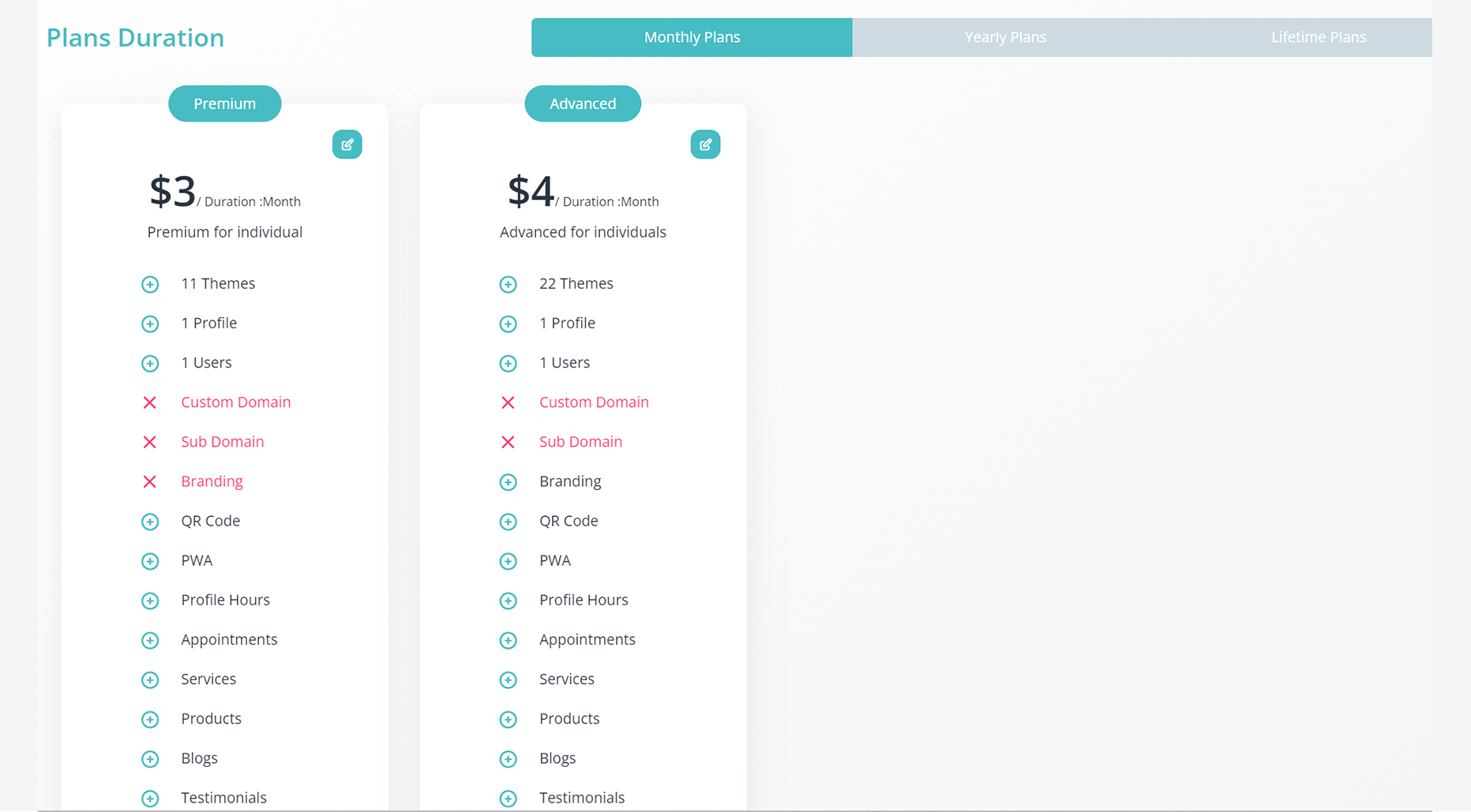
You can upgrade your plan anytime and get extra features.
Contact Support
- Mail: support@designersidhost.com
- Mobile / WhatsApp: +96181424842
-
Support hours:
Monday – Friday: 9 am till 5 pm EST
Simplify: Revolutionizing connections with smart NFC cards. Elevate your interactions effortlessly, setting a new standard for seamless communication.


SIMPLIFY PRO
- 2024 By Simplify
- 2024 By Simplify